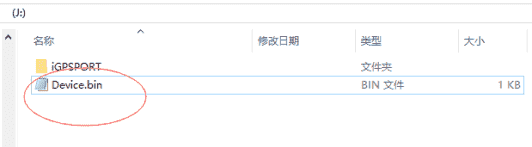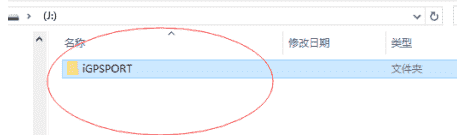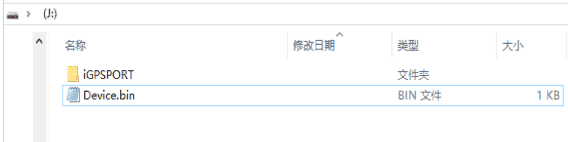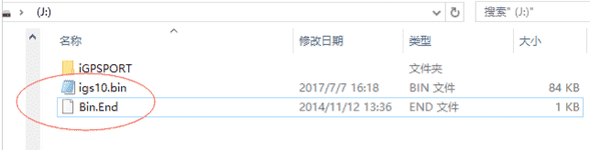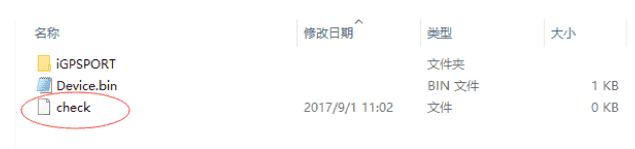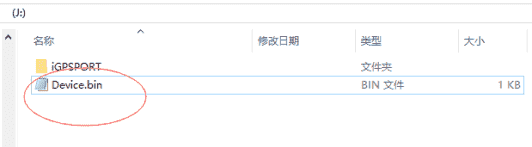@C.Koc
e
Note: Only V1.03 or above version supported to upgrade into V1.07,
V1.02(SN number: GS10740001-GS10740350) or below are not supported.
1.connect iGS10 to computer
Steps:
1) Power off iGS10.
2) Connect iGS10 to your computer via Micro USB cable.
3) Select left button to enter connection mode, then battery icon lights up.
4) Computer will recognize iGS10 as a new disk
For V1.03
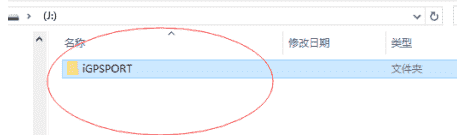
For V1.04:
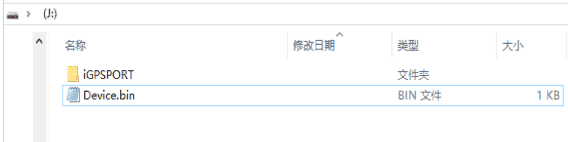
2. Copy the 2 upgrade files Bin.End, igs10.bin into the new disk
(Note: should be outside of iGPSPORT folder)
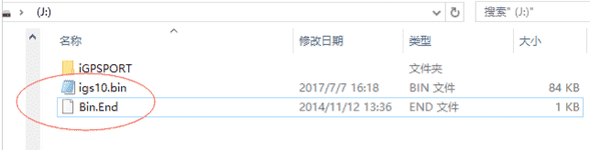
3. Disconnect iGS10 from the computer, it will start upgrading automatically( do not connect with computer until the upgrading finished). It will show Oh on the screen once upgrade finished.
4. Delete the check file as below:
Power off iGS10
Connect iGS10 to computer same as step 1, find the check file and delete it.
Note: it is very important the check file must be deleted.
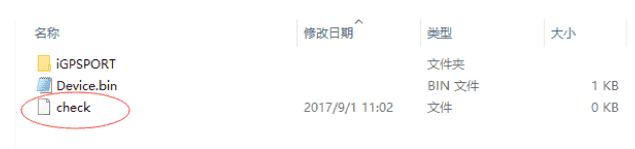
5. Power off iGS10
Connect iGS10 to computer same as step 1,
Open the Device.bin file in txt format to check the firmware version,
if show IGSAW 1.07 in the third line, means upgrade is successful.